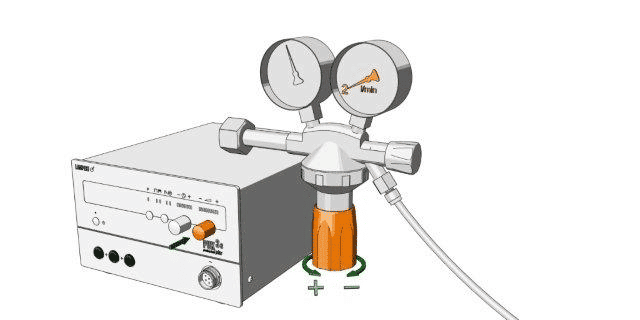- To adjust the flow rate, turn on your PUK and carefully open the valve of the gas cylinder. On the PUK 3, press the power control on the device; on the PUK04, activate the gas test in the “Settings” menu.
- This will open the gas valve in the unit and the flow controller will display the actual flow rate on the right clock. A flow rate of 2 – 3 liters/minute is optimal, which would correspond approximately to a pressure of 0.4 bar.
- Now you can set the desired value by turning the large knob at the bottom of the flow controller (please note the direction of rotation, see illustration). As long as no gas is flowing out, the flow controller shows a higher value than when the gas valve in the unit is open.